by: norse_graphics

Added 14 years ago
Format: 3D Studio (.3ds), 3ds max (.max)
Categories: Female, Other
Usage Rights: Unrestricted use
Norse Graphics »
Portfolio | Gallery | More 3D Models |Added 14 years ago
In this file you'll only find the rigged biped in native Max2009 format for Victoria4. I first imported Victoria4 from DAZ Studio 3.0 through FBX to Autodesk … more »
Format: 3D Studio (.3ds), 3ds max (.max)
Categories: Female, Other
Usage Rights: Unrestricted use
|
log in to rate
Views: 10,187 Downloaded: 865 |
|
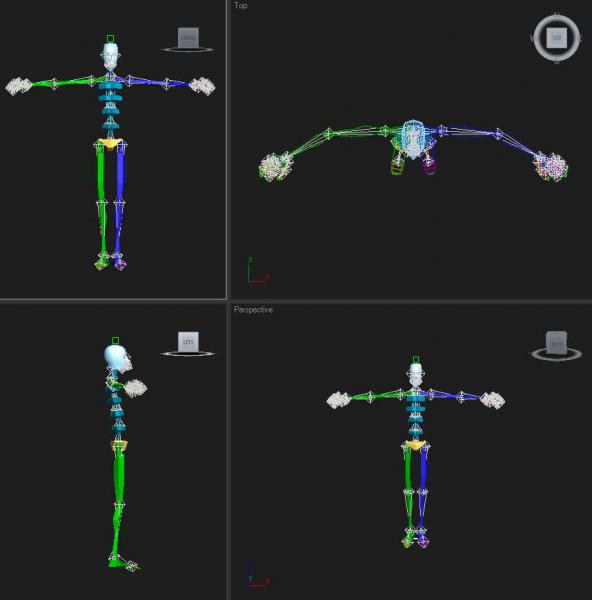













 Beam Truss Cross and T Junction …
Beam Truss Cross and T Junction …
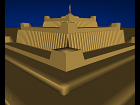



Max offers much easier animation control than the other two programs. If you don't understand it more …
Think of it as "gaining" a tool, rather than a useless rig. You don't get a copy of more …
Think of it as "gaining" a tool, than a useless rig. You don't get a copy of an more …
I know that any mo
I just took a quicklook of the file, but i can create automatic skeleton system as biped myself and scale and fit it into the mesh. Most of the annoying work in rigging is to adjust weights and env