by: piersyf
piersyf »
Gallery | More Poser | 
Added 8 years ago
Format: Poser Light (.lt2, .ltz)
Usage Rights: Unrestricted use
Categories: Lights
piersyf »
Gallery | More Poser | Added 8 years ago
A basic light set up to go with my lighting tutorial. It uses the area lights in Poser 11. See the tutorial for detailed instructions.
Format: Poser Light (.lt2, .ltz)
Usage Rights: Unrestricted use
Categories: Lights
|
log in to rate
Raters : 3 Views: 1,601 Downloaded: 240 |
|
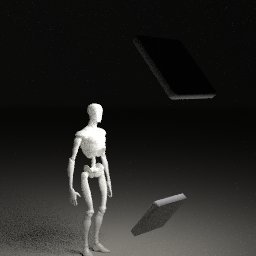













 The Simple Room Essentials …
The Simple Room Essentials …




I used tuto(p34) configuration light;
light Point At X Y Z scale
L1 (up light) point to the neck 0 4 8 300%
L2 (sown light) point to the hip 0 1 8 300%
Rotation x,y,z=0
I tested the tuto and created a personal version the clamshell. You can a rendered at mieletvenin. eviantart. com/ art/ 20160425-ax92-605163821
If that doesn't work let me know and I'll try to redo it as a .lt2