by: skylab
skylab »
Gallery | More Tutorials | 
Added 14 years ago
Tools: Poser, Other, Other
Subject: Animating, Project Walkthroughs, Other
Usage Rights: Unrestricted Use
skylab »
Gallery | More Tutorials | Added 14 years ago
Brief beginner demonstration of Poser animation keyframe editor using ping pong ball bounce path, including animated graph display edit demonstration … more »
Tools: Poser, Other, Other
Subject: Animating, Project Walkthroughs, Other
Usage Rights: Unrestricted Use
|
log in to rate
Raters : 5 Views: 2,230 Downloaded: 642 |
|
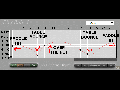
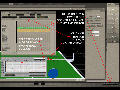
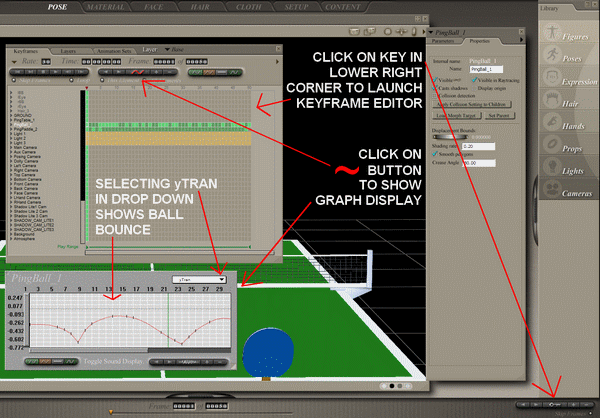


















How can I increase or decrease the amplitude values for all keyframes on the graph? Perhaps, for this there are "hot keys", but I did not find this in the manual for Poser.