ElfQuest Syle Morphs for Genesis - DS 4.5 (Abode Character Pack)
Elves, Trolls, "Preserver", and.. Goblins? Loosely based on the Elfquest series of comics, this full character morph pack for Genesis is quite large (80+ Morphs? ). It includes Elf Female/Male x2, , Troll Female/Male x2, Preserver, and..though not EQ related, I tossed the Goblin in there too.
Also included are 16 pointed ear shapes + ear detail morph (for 32+ ear shapes), 16 face shapes (some extreme for mixing), 5 eye shapes, and several detailing morphs for an endless supply of EQ styled Elves, Trolls, etc.
Three Finger, Ear Morphs, Shaping, etc are mostly Universal.
Designed with Basic Female/Basic Male. If you want to try the bases with V5/M5/Basic Child/ Julie/ Etc. they may come out odd looking. I included a set of hidden morphs called "Partial ...". These are the base morphs w/o being linked to the Basic Female / Male.
Where to find these morphs: Parameters / DVL-LVD / ACP. I used the Parameter's tab instead so I didn't fill up the Shaping area with ACP morphs.
No textures, clothing, wings or hair. If you want to make some textures, I'd recommend http://www.sharecg.com/v/36449/gallery/11/Poser/BE4V4-MR as a good, free starting point.
Prolonged exposure to Preservers may cause spontanious out of tune singing and possible 72 hour stays in the psyche ward. Use at own risk
Issues: See Readme
Hair distorts with ears. :
Option 1:Load the hair to Genesis. Choose the hair in the Scene tab. Go to Parameters, and turn on "Show Hidden Properties". Turn the Ear Morph (Ie, ACP Ears 1 ) value down to somewhere between 25% to -100%. Dance a happy dance.
Option 2: Do not fit hair to the head (conform). Instead, parent the hair to head, and size to shape with the scale options.
Teeth are distorted / too small in mouth. : Download: http://www.sharecg.com/v/66439/view/21/DAZ-Studio/Teeth-Adjustments--Genesis-Teens-DS4.5-%28Updated%29
Known Flaws: The joint at the thigh / hip isn't real pretty in some crunchy poses. Doesn't always play with with all other morphs.
Installation
Install: Copy contents to your My Library folder. (Typically found in C:/*your user name*/Documents/Daz 3d/Studio/ on a windows computer). Morphs will be in the Parameters tab for Genesis.
See: http://docs.daz3d.com/doku.php/artzone/pub/software/dazcontentconfiguration#install_to_the_correct_path for install help, also.
Promos:
All Clothing by Wilmap: http://www.sharecg.com/pf/full_uploads.php?pf_user_name=wilmap
Hair: http://www.sharecg.com/mylochka (converted with transfer utility)
Wings: http://www.sharecg.com/v/46968/browse/11/Poser/Pixie-Wings-V4
Links: ElfQuest- You can read the entire series, for free, at the offical ElfQuest site: http://www.elfquest.com/
« Less









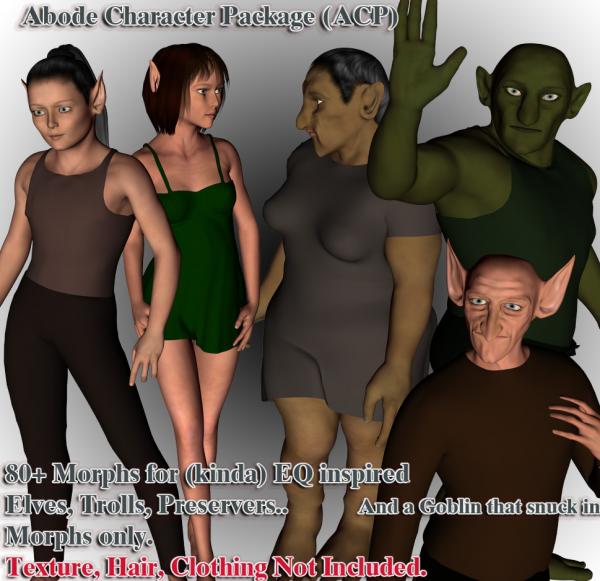














 Short Stack the Imp
Short Stack the Imp



Many thanks to Jaderail @ Daz Forums for helping me on better packaging in the future.
www.daz3d.com/forums/viewthread/14968/