4th April 2015: Release 2 now available at ShareCG here
Wouldn't it be nice if smartprops worked with more than just Vicky (or the one figure they're designed for)...
I've just finished a major update to the 'PropGoto+' / 'Smart+ Prop' idea that was used by the dha (S.E. Asian sword), three S.E.Asian shields, and the water jar scoop freebies. This package includes the updated 'PropGoto+' / 'Smart+ Prop' functionality:
- it includes all the necessary PoserPython scripts (in .py format so you can check out the code yourself if you really want to), plus Poser prop PP2 and pose PZ2 files that run the scripts (so you can access all the necessary stuff direct from you Prop and Pose libraries).
- The figure support is now driven by a plain text datafile (in a similar way to the WorldBall - although the datafile's a bit more complex) and you can add support for additional figures by yourself.- PropGoto+ will now work with normal (i.e. non-Smart+) props. But you need to use a proxy and follow a short, fairly easy procedure. Everything you need is included, and the procedure is explained in the included User Guide.I've included updated versions of the five previously released Smart+ props - the dha (S.E. Asian sword), the three S.E.Asian shields, and the water jar scoop.
I've also included three PDFs:
- A User Guide
- A Datafile Guide
- A Make Your Own Smart+ Props guide
If you have any problems at all please let me know as soon as possible. I did a lot of testing, but I also made a few last minute changes...
Happy Smart+ Propping!
The 3DCheapskate (aka Pete Williams)
30th March 2014
Supported figures:
- DAZ Gen 1-2: Aiko, Michael 1/2, Stephanie, Victoria 1/2.
- DAZ Gen 3: Aiko 3, David, Hiro 3, Laura 3, Luke 3, Michael 3, Stephanie Petite 3, The FREAK, The Girl, Victoria 3.
- DAZ Gen 4: Michael 4 (and Hiro 4, The FREAK 4), Victoria 4 (and Aiko 4, She-Freak 4, Stephanie 4, The Girl 4).
- DAZ Gen 5: Genesis (original base figure only).
- Poser 5: P5 Don, P5 Judy.
- Poser 6: P6 James, P6 Jessi, Miki2, Miki4.
- Poser 7: G2 Simon, G2 Sydney, G2 James, G2 Jessi.
- Poser 8: Alyson, Ryan.
- Poser 9: Alyson2, Ryan2 (and Tyler).
- Sixus 1: Adam2, Behemoth, Behemoth2, HER, HIM, Project Human Female, Project Human Male, Thrusty.
- Kirwyn's: K, KEZ, KEZ-WM, KOZ-WM.
- Others: Antonia, Apollo, Cynthia (BVH), Dawn (Hivewire), F202 Dollie, MayaDoll, The Princess/Heroine (Dark Anvil) « Less


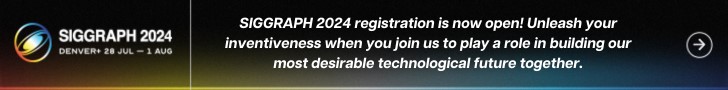
























So you only ever need to position an ordinary prop in the DummyHand once, then save it.
In future, just load the 'prop+proxy' Prop, select the prop (not the proxy) and your figure, and run PropGoto+...
1) Select Vicky
2) Load the Smart+ DummyHand into Vicky�s hand which has the prop.
3) Manually parent the prop to the DummyHand.
4) Selectone of the non-Vicky figures and the prop (not the DummyHand)
5) Running PropGoto+
The PDFs are really to explain the slightly more complicated stuff - using PropGoto+ with a proxied non-Smart+ prop, modifying the datafile, and creating your own Smart+ props.
If you have any queries/problems let me know asap.
(For DAZ Studio users: I'm more …