by: renderguyny

Added 7 years ago
Format: Daz Studio 4.5 ( *.duf *.dson)
Categories: Aliens, Characters, Female
Usage Rights: Commercial renders OK, contents not for redistribution
RenderGuyNY »
Gallery | More DAZ Studio |Added 7 years ago
Liara is a textured Genesis 8 Female character who is out of this wolrd. Her face and body were sculpted in Z-Brush to make her a unique edition to your … more »
Format: Daz Studio 4.5 ( *.duf *.dson)
Categories: Aliens, Characters, Female
Usage Rights: Commercial renders OK, contents not for redistribution
|
log in to rate
Raters : 8 Views: 3,758 Downloaded: 326 |
|






















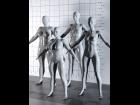

After changing the two data files - you will need to redo the .duf files. Locate and set the 2 corresponding morphs to 100& and re-save the Shaping presets...
Feel free to contact me if you have any questions...
Until this is fixed edit the files and change the default value from 1 to 0...
Use Batch convert to make the 2 files editable...
This is what the change should look like...
after changing the value to 1...
"channel" : {
"id" : more …
1) Find the Morphs in Parameters TAB -- Set them to 0 and then save them as RenderGuyNY -- Liara. This should set them back to zero.
2) Check both your MY DAZ 3D LIBRARY AND My DAZ Connect. Having both of these folders is causing more …
My Library\data\DAZ 3D\Genesis 8\Female\Morphs\RenderGuyNY